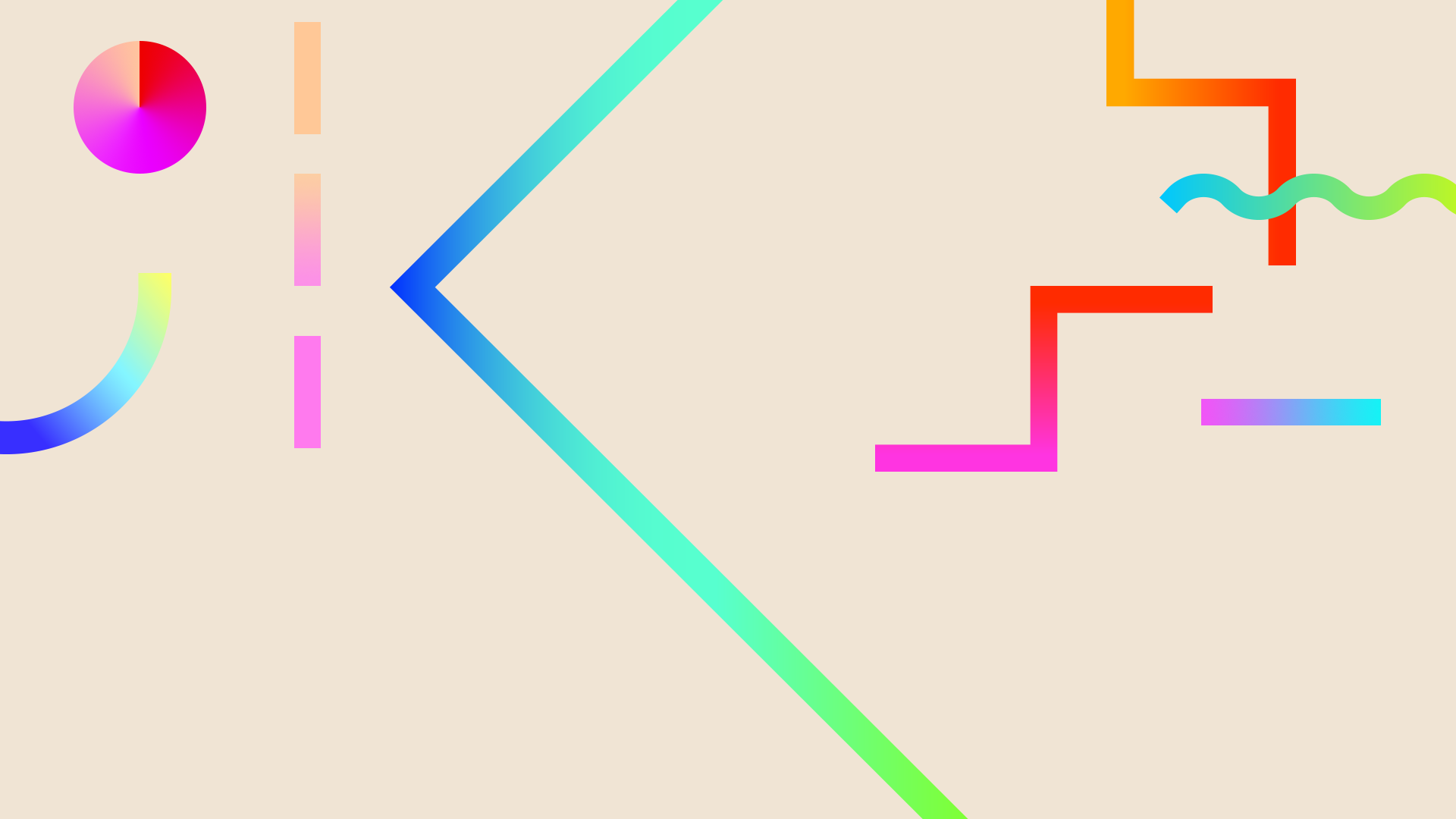
TG Scott Computer Lab
1st Grade
Students in first grade will build on skills learned in Kindergarten. They will use home row keys and will learn more function keys of the keyboard. They will begin saving, printing, formatting, and inserting graphics into simple word processing documents. They will continue to explore ethical technology use. They will continue to demonstrate proper etiquette, behavior, and body position when using technology.

Expectations for year-end ability:
-
Demonstrate proper etiquette in the use of computers and other technologies.
-
Use and apply appropriate terminology.
-
Use home row keys with proper hand position.
-
Use proper hand and body position for computer use.
-
Use grade appropriate curriculum related software with assistance.
-
Use the computer as a writing tool.
-
Use graphics in documents.
-
Use the mouse.

Strands:
Computer Basics
Application
Information
Gathering
Competencies:
-
Demonstrate proper care of equipment.
-
Demonstrate respect for the rights of others while using the computer.
-
Identify uses of technology at home and at school.
-
Demonstrate acceptable behavior at the computer and in the lab.
-
Use Caps Locks, Shift, punctuation keys.
-
Use instructional software to practice and reinforce academic skills.
-
Identify toolbar, scroll bar, menu bar, font.
-
Open, save/save as, and print a document.
-
Use mouse to select text and objects.
-
Use proper finger placement on home row keys.
-
Demonstrate proper hand position on the keyboard.
-
Demonstrate proper body posture at the computer.
-
Enter simple sentences.
-
Format text by choosing font color, styles and size, alignment.
-
Insert and resize graphics.
-
Understand what the Internet is and how it is used.




Practice your mousing skills with different Mousercises!
Welcome to the program that makes it easy for anyone to be a painter.
Carefully move your car through the town maze to reach your destination and learn some fun facts about the location.


K-12 Digital Citizenship Education Site
Find out what digital citizenship is, how people are making a positive difference using the latest technologies, and how you too can become a responsible DIGItal citZEN



Children are encouraged to use their index or pointer fingers to match letters on the screen to their keyboards.
Cup Stacking
Children should try to use the home row ASDF JKL; while playing.
Keyboarding
Learning typing is the focus of these keyboarding games.

Can a neural network learn to recognize doodles? See how well it does with your drawings and help teach it, just by playing. Let's Draw!